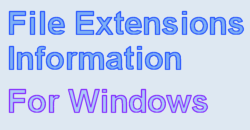| .oem Extension - List of programs that can open .oem files |
In the following table, you can find a list of programs that can open files with .oem extension.This list is created by collecting extension information reported by users through the 'send report' option of FileTypesMan utility.
The product name, description, and company name are taken from the version information of the .exe file.The 'Actions' list is taken from the context menu items added to Explorer by the specified program.The 'Popularity' column displays one of the following 4 values: Low, Medium, High, and Very High, which is determined according to the number of users that sent the specified record.
| EXE Name | Product Name | Description | Company | Actions | Popularity |
|---|---|---|---|---|---|
| NOTEPAD.EXE | Low | ||||
| NOTEPAD.EXE | Microsoft� Windows� Operating System | Notepad | Microsoft Corporation | edit, open | Low |
| Notepad2.exe | Notepad2 | open | Low | ||
| setupapi.dll | Microsoft(R) Windows (R) 2000 Operating System | Windows Setup API | Microsoft Corporation | Install | Low |
| smpwin.exe | SIMPL Windows | SIMPL Windows Application | Crestron Electronics, Inc. | Open | Low |
In the following table, you can find a list of file types information that is associated with .oem extension.
| Type Name | Description | Perceived Type | ContentType | DLL/EXE File | DLL/EXE Details | Popularity |
|---|---|---|---|---|---|---|
| CrestronSplus | Crestron SIMPL+ Source | smpwin.exe | SIMPL Windows Application, Crestron Electronics, Inc. | Low | ||
| inffile | Setup Information | SHELL32.DLL | Windows Shell Common Dll, Microsoft Corporation | Low | ||
| oem_auto_file | Low |
| Registry keys related to this extension |
HKEY_CLASSES_ROOT\.oem
HKEY_CLASSES_ROOT\CrestronSplus
HKEY_CLASSES_ROOT\inffile
HKEY_CLASSES_ROOT\oem_auto_file
| Links to other Web sites |
- .oem information on www.fileinfo.com
- .oem information on filext.com
- .oem information on file-extensions.org
| Search more extensions information: |
If you are looking for information about another extension, you can try to find it in the following alphabetic list:
A | B | C | D | E | F | G | H | I | J | K | L | M | N | O | P | Q | R | S | T | U | V | W | X | Y | Z | Others |